Scanning Film Negatives: Complete Guide to Converting and Preserving Your Images
Scanning film negatives is a great way to preserve and share your photographs. This guide explores the techniques and tools needed to turn your negatives into high-quality digital files.
Introduction
Digitizing film negatives not only preserves photographs from aging and physical damage, but also makes sharing and digital editing easier. Whether you are an amateur or a professional, the following techniques will help you achieve the best results. This approach also allows for the rediscovery and reevaluation of works that might otherwise remain hidden in physical archives, opening new perspectives on historical or personal moments captured on film.
Choosing the right equipment
Film scanners
For optimal results, use a dedicated film scanner. These scanners are specially designed to capture the richness and depth of film negatives, offering high resolution and advanced colorimetry options. Among the recommended models, the Plustek OpticFilm 8200i is highly rated for its superior image quality and high-resolution scanning capabilities. The Epson Perfection V600 , on the other hand, is a great choice for those looking for a versatile scanner that can handle both film and documents. Investing in a high-quality scanner is essential for those who not only want to scan negatives but also preserve the artistic and historical quality of the images.
Using a digital camera
An alternative to the film scanner is the use of a digital camera with a macro lens. Mount your negatives on a light stand, position the camera perpendicular to the negative, and use a macro lens to photograph each image. Make sure the lighting is even to avoid reflections and ensure quality scanning. Cameras with full-frame or APS-C sensors are best suited for this method due to their high resolution and ability to capture fine details. This method can be particularly useful for photographers who are looking for a quick and flexible solution without the initial investment in a specialized scanner.
Preparing negatives
Cleaning negatives
Before scanning, clean your negatives thoroughly with an anti-static brush or microfiber cloth to remove dust and fingerprints. You can also use compressed air to gently blow away dust particles. This step is crucial to avoid scanning defects present on the film, which could compromise the quality of the final image. Careful cleaning is essential to maximize the fidelity of the reproduction of the original details and colors of the negative.
The scanning process
Scanner Settings
Configure your scanner for high resolution (at least 2400 dpi) to capture all the details of your negative. Adjust the color profile according to the film type to obtain accurate colors. Use software tools to adjust black levels and contrast as necessary. Some advanced scanners offer auto-correction features that can improve scanning without extensive manual intervention. High-resolution scanning is particularly important for applications where image quality is paramount, such as exhibitions or professional publications.
Converting negatives to positives
Most film scanners include software that can automatically convert negative images to positive ones. If you are using a digital camera for scanning, you will need to use photo editing software like Adobe Photoshop or Lightroom to invert the colors and adjust the quality of the final image. These software also allow you to carry out more in-depth retouching to eliminate small imperfections and adjust the white balance. Post-processing is a crucial step in ensuring that scanned images faithfully reflect the qualities of the original negative while being adapted to modern digital standards.
Digital file storage and management
Once your negatives are scanned, organize and store the digital files on a hard drive or cloud storage service. Make sure to create regular backups to avoid losing your precious images. It is also a good idea to use uncompressed file formats such as TIFF for backup to preserve image quality without compression. The use of digital asset management systems can also help to easily catalog and access images for future use, ensuring efficient organization and long-term preservation of digitized works.
Conclusion
Scanning your film negatives is a great way to preserve your photographic memories for future generations. By following the advice in this guide, you will be well equipped to convert your negatives into high-quality digital files, ready to be shared and enjoyed. This process not only safeguards the physical integrity of the images, but also provides incredible flexibility in how they are viewed and used, opening up new possibilities for creativity and engagement with analog photography in a digital context.
For more advice on film photography and scanning techniques, visit our BromureFilm site.