Master the Art of Vintage Rendering: Techniques to Create a Retro Effect in Your Photos
Do you want your photos to reflect the charm of times gone by? This guide shows you how to use different techniques to give your images a vintage look, combining modern tips and traditional methods.
Introduction
Vintage style can bring emotional depth and aesthetic interest to your photos. Whether you use a digital or film camera, there are several approaches that can help you achieve this retro effect.
Using analog cameras and films
Choosing the right film camera
Film cameras, especially those from the earliest eras, have a natural way of capturing images with grain and texture that evoke the past. Opt for models popular among vintage photography enthusiasts, like the Canon AE-1 or the Pentax K1000, which are known for their ability to produce images with timeless charm.
Select movies with specific features
Using film that tends to saturate colors or add dramatic contrast can also contribute to the vintage effect. Films like Kodak Portra (for soft colors) or Ilford HP5 Plus (for grainy black and white) are excellent choices. Expired color film can also be used to achieve unexpected hues and saturations that accentuate the retro effect.
Post-production techniques
Digital filtering
For photos taken with digital cameras, using filters can simulate the look of old film. Software like Adobe Photoshop and Lightroom offer vintage presets that adjust colors, contrast, and add grain to emulate different styles from past eras. For example, applying a sepia or cyanotype filter can instantly give an old-world feel to your modern photos.
Advanced editing techniques
Experiment with techniques like vignetting, reducing clarity, or adding textures to artificially age your images. To add vignetting, use the 'Lens Correction' tool in Photoshop and adjust the amount of vignette to the desired level of subtlety. To reduce clarity, lower the clarity slider in Lightroom to soften the image and make it look more worn and less defined.
Additional accessories and techniques
Using old lenses
Mounting vintage lenses on modern cameras can help recreate charming optical imperfections that are synonymous with old photography. Look for lenses that produce a soft blur or have slight chromatic aberration for an authentically retro effect. Adapters are available for most modern lens mounts, allowing older generation lenses to be used with digital sensors.
Experimenting with lighting
Lighting can play a crucial role in creating a vintage effect. Use natural light sources or mood lighting to recreate the atmosphere of another era, avoiding modern, overly bright LED lights which tend to give a more contemporary look. Incandescent lamps or candles can provide warm, soft light that mimics the lighting conditions of yesteryear.
Conclusion
With these techniques and tips, you can transform your photos into vintage works of art that capture the essence of past eras. Whether through traditional methods or digital interventions, there are plenty of ways to give your images a distinctive retro charm.
For more tips on photography and the vintage effect, visit our site BromureFilm.