Reproducing the film aesthetic in digital photography: Techniques and advice
If you're passionate about the timeless charm of film photography but work with a digital camera, this guide is for you. Learn how to reproduce the unique characteristics of film film, such as grain, color and contrast, in your digital photos.
Introduction
Film photography is renowned for its distinctive aesthetic, which can be difficult to reproduce with the precision of modern digital cameras. However, with the right techniques and tools, you can imitate this unique effect and give your digital photos a film-like quality.
Lens Selection and Camera Settings
Using Vintage Lenses
Using old lenses on digital cameras can immediately impact how your images look. These lenses tend to have fewer modern coatings, which helps produce images with softer blurs and mild aberrations typical of film photos.
Device Settings
Adjust your shooting settings to be closer to those of film cameras. Reduce sharpness and increase saturation slightly if your device allows it. Choose a higher ISO to introduce natural grain into your images.
Post-Processing to Simulate Film
Applying Grain Filters
Adding grain is essential to reproduce the aesthetic of film. Use post-processing tools like Adobe Photoshop or Lightroom to add grain. Adjust the size and quantity depending on the type of film you want to emulate, for example, coarser grain for high ISO.
Color and Contrast Adjustments
Silver films are known for their specific color rendition and dynamic contrast. Experiment with tone curves to alter highlights and shadows. Increase the contrast slightly to simulate the punch of color film, or change the tints for a warmer or cooler look, depending on the film type.
Using Presets and Plugins
There are many presets and plugins available that can simulate the look of different types of film film. Tools like VSCO, DxO FilmPack, and RNI Films offer presets that recreate the aesthetic of specific films such as Kodak Portra or Fujifilm Velvia.
Conclusion
Reproducing the aesthetic of film on digital images requires a combination of proper shooting techniques and targeted post-processing. With these methods, you can transform your digital photographs so that they evoke the beauty and nostalgia of the film era.
For more tips on digital and film photography, visit our BromureFilm site.