Simulate an analog rendering digitally: Essential settings and techniques
Recreating the unique look of film photography with a digital camera is possible by carefully adjusting certain settings. This guide shows you how.
Introduction
Film photography is appreciated for its unique rendering which adds a tactile and emotional dimension to the images. You can simulate this effect with a digital camera by changing shooting settings and using appropriate post-production techniques.
Device settings
1. Reducing sharpness
To emulate the soft grain typical of film film, reduce the sharpness in your camera's settings. This will help soften image details, which is characteristic of film photos, especially those taken with high ISO sensitivity films.
2. Saturation adjustment
Decrease the saturation slightly to reproduce the often more subtle and less vibrant colors of film. This is particularly effective for classic films which do not reproduce colors as vividly as digital.
3. Changing the contrast
Film films often have less contrast than digital images. Adjust the contrast down to simulate this look, being careful not to lose too much detail in the shadows and highlights.
Post-production techniques
Using filters and presets
In post-production, apply filters or presets designed to imitate different types of films. Tools like Adobe Lightroom and Photoshop offer presets that can transform the aesthetic of your images to resemble those produced by specific films.
4. Adding grain
Add digital grain to imitate film grain. This setting is available in most photo editing software and can be adjusted to match different types of film film, from the fine grains of low ISO films to the coarser, more visible grains of high ISO films.
Conclusion
By adjusting your digital camera settings and using post-production techniques, you can create images that have the visual and emotional appeal of film photos. It takes experimentation to find the combinations that work best for your specific style and equipment.
For more tips on film photography, explore our site.